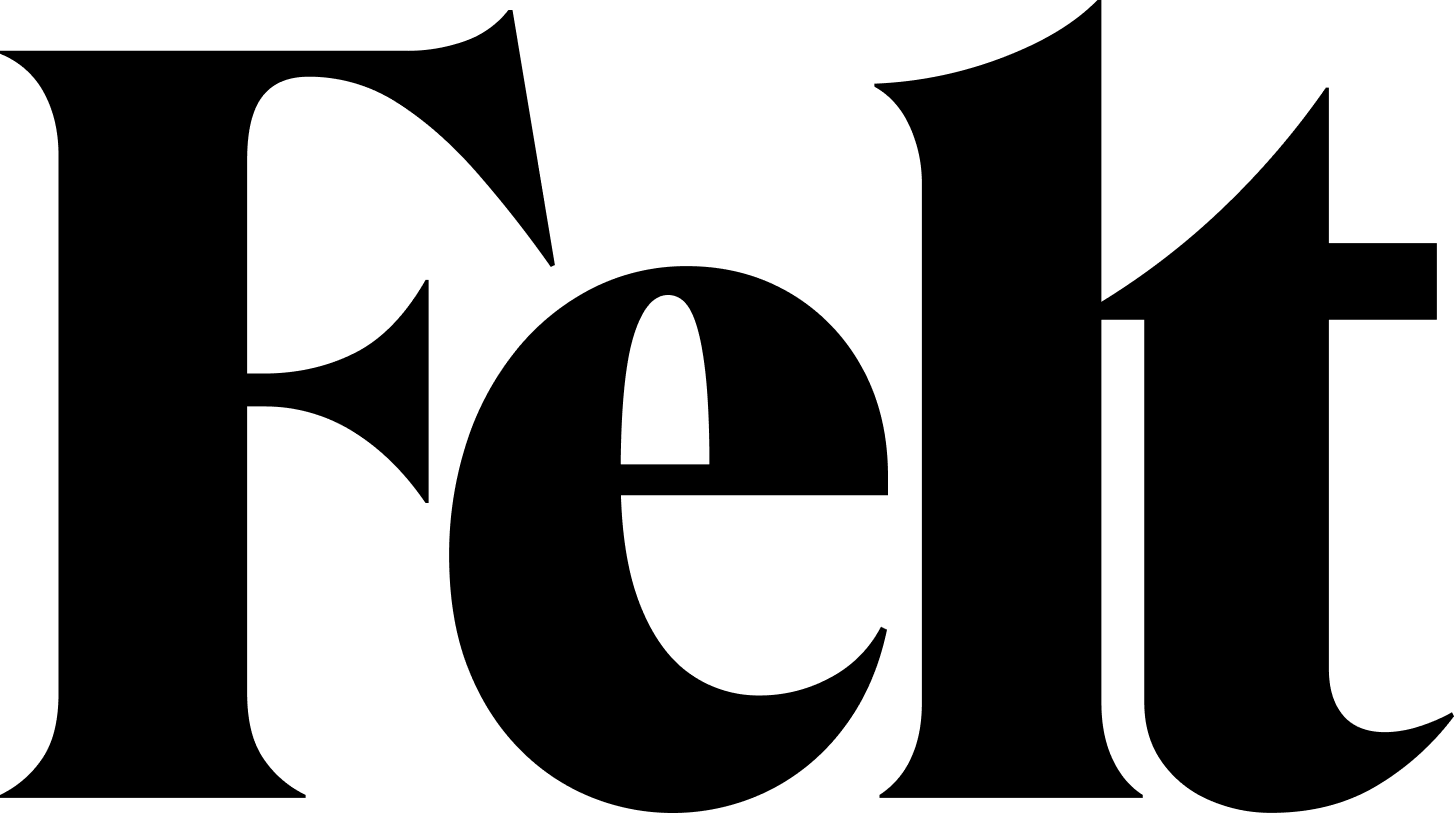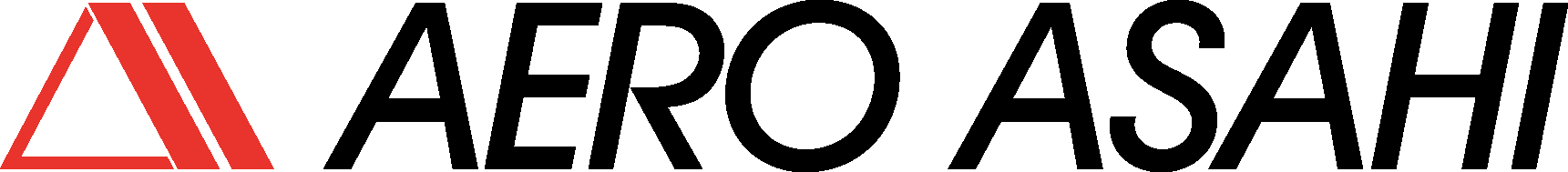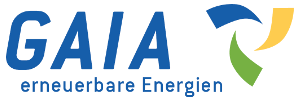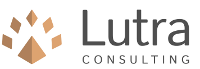Estonian Address Search
Plugin enables to search Estonian official addresses and cadastral units provided by In-ADS API
For search addresses, simply write the desired address or cadastral unit's id in the plugin's search bar. To move to an address object, select the address from the results.
It is also possible to select the address on the map by activating the toggle button "Click on the map to get the address". The cursor will change to a cross and you can now click on the map to display the address of the location. Clicking again restores the normal cursor.
Settings window enables:
- select between general address search (all object types are searched for and found addresses are returned (if multiple objects are related to a single address, the one with the highest priority is displayed) or address object type based search and include or exlude different data stores (e.g. buildings, streets, administrative units..) addresses are searched from
- select between two different zoom controls: zoom or pan to an address object
- specify number of results being displayed (default is 10, maximum is 100)
- choose whether only objects with uniqueness requirement are returned. Buildings requiring a unique address are e.g. residential buildings, schools, commercial buildings, accommodation buildings, hospitals, etc.; buildings not requiring a unique address are e.g. sheds and other outbuildings in which people are not expected to reside on a daily basis.